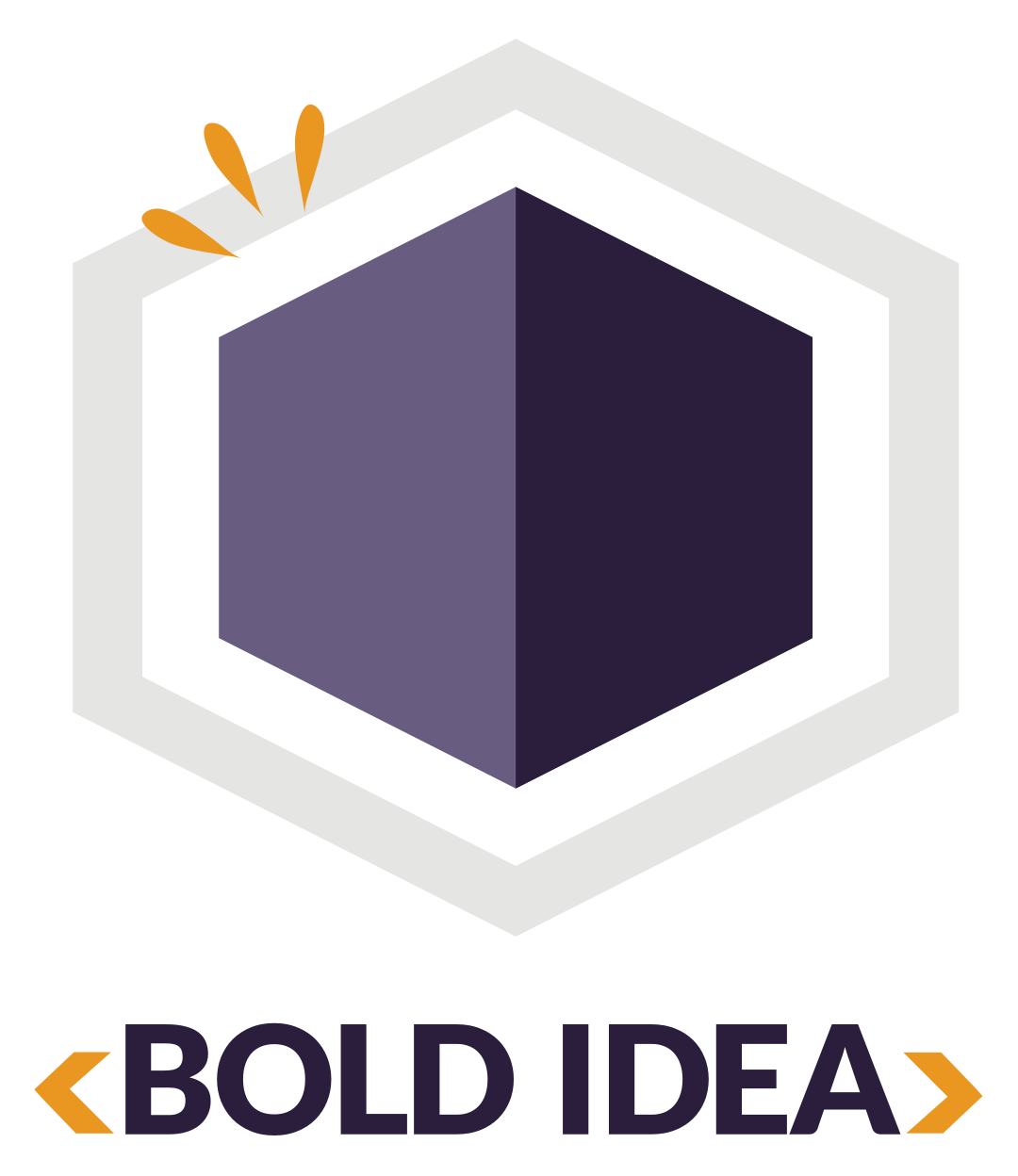This game review is part of our "Game of Code Week" series.
By Kristin MacKay
Scratch is a good computer language program to use if you want to be a programmer. What I liked about Scratch was that you have a collection of sprites to choose from and you can change the background (scene) of the sprite. Also, you can make a program to change the color as they move. You can make the sprite talk as they move or have other actions. You can also add new sprites and join them in the same show but each sprite will have different functions. You can also create games on the website. Here's mine: "Dance Show on Scratch."
What I didn’t like was that you have a limited amount of things to do and a limited amount of colors to choose from for your sprite. In addition, it seemed like there was a limited amount of instructions they had on there for your sprite character.
The Scratch computer language taught me how to use computer language to tell a computer what I want it to do or design a game anyone can play.
What I wished the Scratch program did was make it so the characters legs were actually moving and the mouths would move so it could like the sprites were actually talking. For example, if you only had to make the mouth move instead of having to draw a new costume for the sprite to do animation.
What I would do to make the Scratch program better is make the program challenging with each age; the older you are the more difficult it will become.
About Scratch
Scratch is a free desktop and online multimedia authoring tool. It can be used to create games and be a stepping stone into computer programming. Scratch can also be used for educational or entertainment purposes for math and science. Scratch uses event driven programming with multiple active objects called “Sprites” (can be drawn as bitmap or vector graphics). Scratch was designed by Michael Resnick and first appeared in 2006. MIT Media Lab Lifelong Kindergarten group is the developer.
Kristin is a Bold Idea student.